Maintain and Troubleshoot Roborock Vacuum – Essential Roborock Maintenance Tips & Robot Vacuum Care
Proper care is key to enjoying the full benefits of your robotic cleaning system. This guide on how to maintain and troubleshoot Roborock Vacuum units provides essential Roborock maintenance tips and reliable robot vacuum care advice. Whether you’re setting up for the first time or looking to extend your device’s lifespan, these tips ensure optimal performance and longevity.
1. Setting Up Your Roborock for Success
Unboxing and Initial Setup
- Unpack your Roborock and confirm all accessories are included.
- Fully charge the battery before first use.
- Download the Roborock app and connect the vacuum to WiFi.
- Map your home using the device’s smart navigation for a flawless setup.
Optimizing Your Cleaning Schedule
- Schedule cleaning times via the app to match your lifestyle.
- Set virtual no-go zones and customize suction power and water levels for different surfaces.
2. Maintaining Your Roborock for Peak Performance
Regular upkeep is essential to maintain and troubleshoot Roborock Vacuum systems and ensure they deliver continuous efficiency. Follow these Roborock maintenance tips for daily, weekly, and monthly care:
Daily & Weekly Maintenance:
- Empty the Dustbin: Prevent clogging and maintain strong suction.
- Wipe Sensors & Charging Contacts: Ensure proper docking and navigation.
- Clean the Brushes: Remove hair and debris to keep performance optimal.
Monthly Maintenance:
- Wash the Filter: Rinse and dry the filter thoroughly before reinstalling.
- Inspect Wheels & Water Tank: Remove buildup and clean to avoid operational issues.

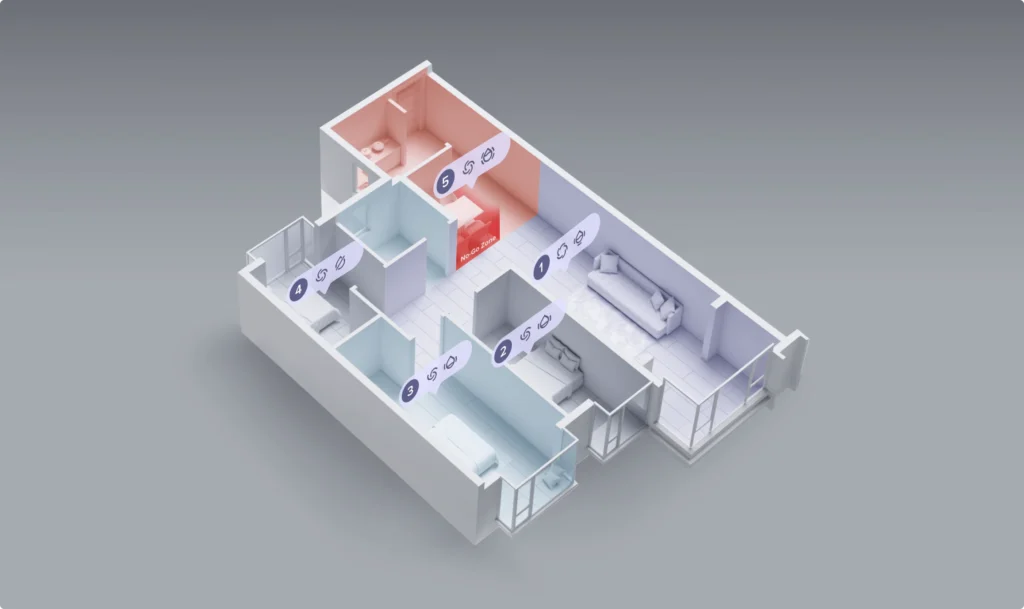
3. Troubleshooting Common Issues
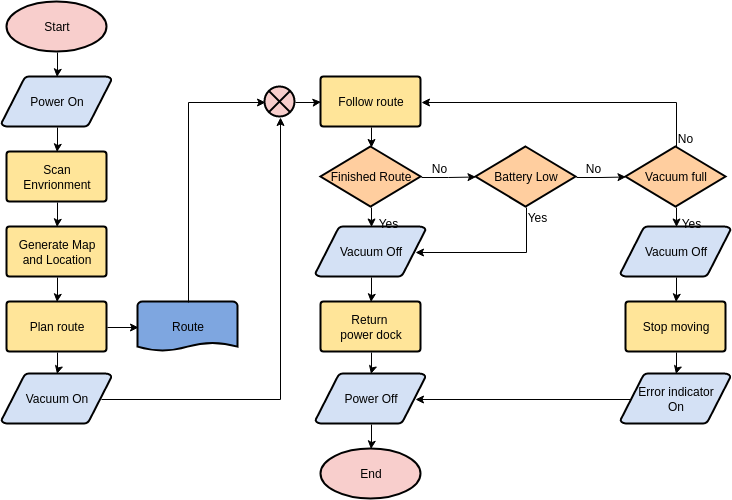
When issues arise, use these robot vacuum care techniques to quickly resolve problems and continue benefiting from your device:
- Roborock Won’t Charge:
- Check the charging dock’s connection and clean all contacts.
- Ensure there are no obstructions around the dock.
- Poor Suction Performance:
- Empty the dustbin, clean the filter, and remove any tangled debris from the brushes.
- Vacuum Gets Stuck:
- Set no-go zones via the app and remove any floor obstacles.
- App Connection Issues:
- Restart your WiFi router and reconnect the device using the Roborock app.
4. Pro Tips for Extending Your Roborock’s Lifespan
- Always use manufacturer-recommended replacement parts.
- Store the vacuum in a dry, cool area when not in use.
- Regularly update the firmware via the app to benefit from new features and improvements.
Internal Link CTA: For more detailed cleaning and maintenance strategies, visit our Roborock Product Reviews.
Final Thoughts
By learning how to maintain and troubleshoot Roborock Vacuum systems, you secure years of efficient performance. These expert Roborock maintenance tips and robot vacuum care strategies empower you to resolve issues early and keep your home spotless. Ready to maximize your device’s potential? Subscribe for more insights and check out our related troubleshooting guides.
Image Alt Text: A close-up view of a meticulously maintained Roborock Vacuum highlighting essential maintenance tips.
Internal Link CTA: Discover more helpful guides and product care tips here.



